Feeling limited by the lack of flexibility in Daisy UI when it comes to customizing your designs and want to try out other UI libraries?
Or perhaps you’ve struggled with its reliance on Tailwind CSS, making it challenging to integrate into projects with different styling approaches.
If you’re here, you’ve likely experienced these frustrations and are searching for alternatives that offer more freedom, advanced features, or better compatibility with your development workflow.
In this blog, we’ll uncover 5 powerful UI libraries that could be the perfect fit for your next React project. Curious to see what’s out there? Let’s dive in!
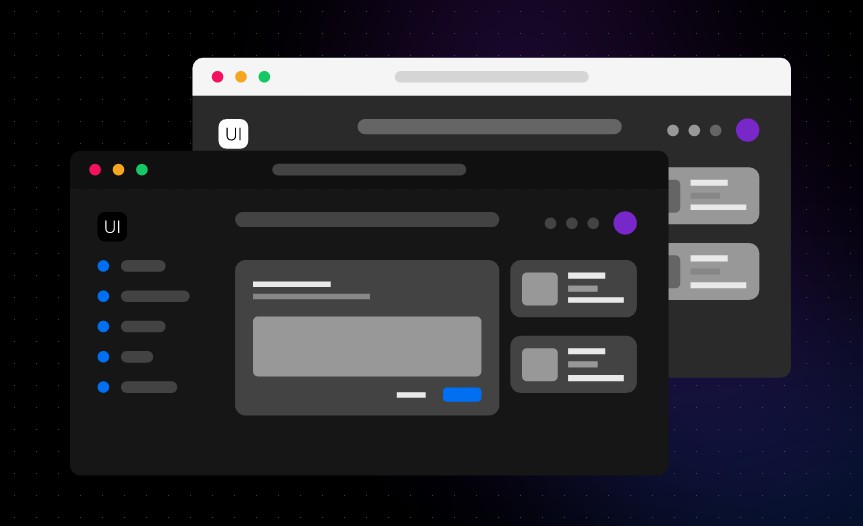
What Will You Learn?
What are the 5 UI libraries?
In this blog, we’ll explore 5 popular React UI libraries that offer unique features and address different development needs.
Whether you’re building an enterprise-grade application, a minimalist project, or something in between, these libraries will help you:
- Chakra UI – Flexible and accessible components for modern apps.
- Material UI (MUI) – Google’s Material Design, reinvented for React.
- Ant Design (AntD) – Enterprise-ready components with a professional look.
- Mantine – A highly customizable library with modern styling options.
- PrimeReact – Advanced data-driven components for business apps.
Each library has its strengths and ideal use cases. Ready to find your perfect match? Let’s dive deeper!
Chakra UI
Chakra UI is a modern React UI library focusing on accessibility, theming, and ease of use. It offers customizable components with built-in support for light and dark mode. It is perfect for developers who want simplicity and flexibility.
Why and when, you should use it?
- Small to Medium Project: Perfect for projects where you want beautiful and functional components without investing significant time in building a custom design system.
- Responsive Design: For apps where responsive design is critical, Chakra’s responsive prop system simplifies implementation significantly.
- Light/Dark Mode: Use Chakra if your project requires light/dark mode toggling or theming with minimal setup.
When not to use Chakra UI?
- Limited ecosystem: Chakra UI has fewer components and plugins compared to more mature UI libraries like Material-UI (MUI) or Ant Design.
- Performance: Chakra UI relies on emotion and styled-system under the hood, which can sometimes introduce runtime performance overhead, especially in large-scale applications with many dynamic styles.
- Limited community support: While Chakra has a growing community, it still lacks the same level of support, tutorials, and third-party integrations that more established UI libraries like MUI and Ant Design enjoy.
- Not ideal for enterprise-level features: Unlike UI libraries like Ant Design that often cater to enterprise-specific needs with features like complex workflows, large data handling, and internationalization support, Chakra UI fails short in additional development in these areas.
Mantine
Mantine is a full-featured React component library with hooks and utilities. It offers over 100 customizable components and supports server-side rendering (SSR). It comes with native support for dark mode and advanced theming.
When and why, you should use mantine?
- Rich component library: Mantine provides over 100 fully customizable and accessible components, including modals, carousels, date pickers, rich text editors, and more.
- Built-in hooks: Offers a robust set of hooks (e.g., `use-form`, `use-click-outside`, `use-toggle`) that help manage common UI interactions.
- SSR and SEO requirements: Great choice for Next.js projects or applications where SSR is important for SEO or performance.
- Advanced components: Ideal for applications that need pre-built but customizable complex components like rich text editors, calendars, or modals.
When not to use mantine?
- Small or minimalistic projects: For simple projects that require only a few basic components, Mantine might be overkill. Lighter UI libraries like Chakra UI or Headless UI may be more appropriate.
- Performance: Mantine’s rich feature set can lead to a slightly larger bundle size. For applications with strict performance requirements, a more lightweight solution or a utility-first approach like Tailwind CSS might be better.
- If you don’t need advanced features: If your project doesn’t require advanced features like notifications or form hooks, other simpler libraries might provide a leaner and faster setup.
Ant Design
Antd is a popular React UI framework with a professional design system. It is widely used for enterprise-grade applications. It provides a comprehensive suite of high-quality components and themes.
When and why, you should use antd?
- Enterprise Focus: It is specifically designed for building complex, large-scale applications with features like advanced data tables, form validation, and internationalization.
- Customization and Theming: Supports extensive theming through Less variables and CSS-in-JS.
- Dashboard or Admin Interfaces: Ideal for admin panels, analytics dashboards, and applications requiring robust table, chart, or form components.
- Rapid Development: If you need to quickly build a complex interface with minimal effort, AntD’s ready-to-use components and ecosystem are invaluable.
When not to use antd?
- Small or Minimalist Projects: AntD might be overkill for small applications with limited UI requirements.
- High Customization Needs: Customizing AntD components beyond basic theming can be challenging, especially when overriding deeply nested styles.
- SSR Challenges: Although Ant design supports SSR, setting up server-side rendering with custom themes may require additional configuration, which can be complex.
Material UI
Material UI (MUI) is a React-based library that implements Google’s Material Design guidelines. It is widely adopted for creating aesthetically pleasing, consistent, and modern user interfaces.
Why and when, to use Material UI?
- Customizability: Components can be customized extensively using the built-in theming system. It offers CSS-in-JS for granular control over styling.
- Responsive Design: Built-in grid system and breakpoints make designing responsive layouts intuitive.
- Active Community and Support: One of the most popular React UI libraries, with a large community and extensive documentation.
- TypeScript Support: Provides excellent TypeScript support, making it easier to build and maintain applications in type-safe environments.
When not to use Material UI?
- High Customization Needs: Customizing MUI components beyond the theming layer can be complex and sometimes requires overriding deeply nested styles.
- Simple or Lightweight Applications: For small projects or applications with minimal UI requirements, MUI might feel heavy.
- Preference for Utility-First CSS: Teams familiar with utility-first frameworks may find MUI’s pre-styled component approach restrictive compared to Tailwind or Headless UI.
PrimeReact
PrimeReact offers a large collection of rich UI components for React. It includes advanced data components like data tables and calendars. It provides free themes as well as premium themes for additional customization.
Why and when, should you use PrimeReact?
- Ease of Use: Designed for fast integration with minimal configuration, making it beginner-friendly for developers familiar with React.
- Theming and Customization: Comes with pre-built themes such as Material, Bootstrap, and custom PrimeOne themes.
- Enterprise Applications: Best for projects requiring advanced components like DataTables, TreeTables, or Gantt charts for handling large or hierarchical datasets.
- When time to market is crucial: When Time to Market is Crucial: Offers a comprehensive set of ready-made components to speed up development.
When not to use PrimeReact?
- Smaller community: While PrimeReact has good support and updates, its ecosystem is smaller compared to giants like Material-UI (MUI) or Ant Design.
- Small or Simple Projects: For minimalistic applications with basic UI needs, PrimeReact might be overkill. Simpler UI libraries like Chakra UI or Mantine can be a better fit.
- Performance-Critical Applications: Some components, like DataTables, can be resource-intensive for very large datasets unless optimized with lazy loading and pagination.
Conclusion
Choosing the right UI library is crucial for building efficient and visually appealing React applications. Each library—whether it’s Chakra UI for flexibility, Ant Design for enterprise-grade features, Material UI for adhering to Material Design, Mantine for modern customization, or PrimeReact for advanced data handling—caters to specific needs and preferences.
However, these are just the tip of the iceberg. The React ecosystem is vast, with many other libraries like Fluent UI, Headless UI, and Evergreen offering unique capabilities.
Take the time to explore and experiment to find the one that best fits your project’s requirements.
Want to read more blogs from The Startup Coder? Start by this post.
Happy coding! 🎨💻
References:

